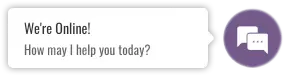Background removal is one of the most common tasks in professional image editing. Two main techniques are used: clipping paths and alpha masking. Both achieve the same goal — isolating the subject from its background — but they work in different ways and are suited to different kinds of images.
Clipping Path
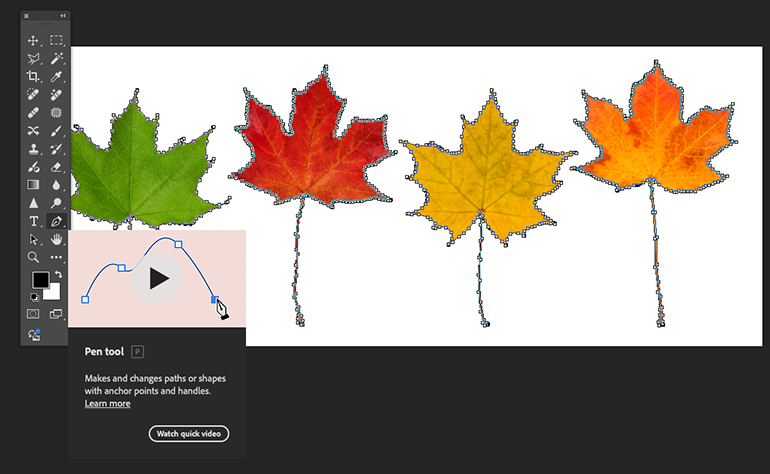
A clipping path is a vector outline drawn manually around an object, usually with the Pen Tool in Photoshop. The path defines what is kept and what is removed.
Characteristics
- Produces crisp, defined edges.
- Always made by hand for accuracy; there is no automated equivalent that matches manual control.
- The clipping path saves file size because it can be saved, for example, inside a jpg image.
Typical use cases
- Products with hard, well-defined edges (electronics, furniture, packaging).
- Images that will be used in catalogs or print layouts where sharp outlines are required.
Alpha Masking
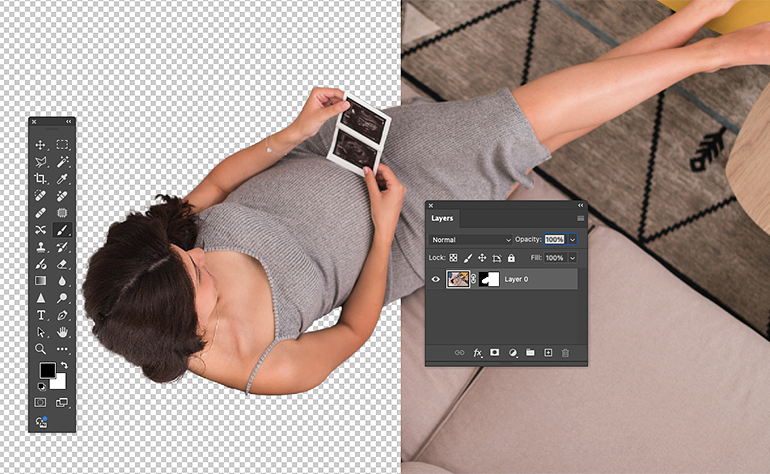
Alpha masking (or layer masking) uses pixel-based transparency to hide or reveal parts of an image. Instead of sharp outlines, masks allow for softer, more natural transitions at the edges.
Characteristics
- Handles soft or semi-transparent edges (hair, fur, fabric, glass).
- Can be done manually or with AI assistance.
- Manual masking allows selective editing — for example, separating natural shadows or isolating specific areas of an image to make later retouching easier. This type of fine control cannot be achieved with AI alone.
Typical use cases
- Portraits and fashion photos where hair or other details need to be softly separated from the background.
- Transparent materials such as glass, liquids, or smoke.
- Images where natural shadow separation is needed or only parts of the image are separated for later image processing.
Comparison Overview
| Aspect | Clipping Path | Alpha Masking |
|---|---|---|
| Technique | Vector outline drawn by hand | Pixel-based mask |
| Edge type | Hard, defined | Soft, natural, semi-transparent |
| Automation | Manual only | Manual or AI-assisted |
| Best for | Clear product edges, print | Hair, fur, glass, shadows |
Practical Considerations
- Manual editing is still the most reliable option for both paths and masking when perfect accuracy is required.
- AI tools can speed up masking, especially for complex textures like hair, but they may struggle with tones that are very close together or extremely fuzzy edges.
- While fully integrated “AI + manual” workflows are not yet common in the industry, at Maskmill clients can easily request that AI-edited images be sent to manual finishing if additional precision is needed. This makes it possible to combine the speed of AI with the quality control of manual editing within the same project.
Summary
- Use clipping paths when sharp, defined edges are needed — typically for products and catalogs.
- Use alpha masking when working with soft transitions, transparency, or natural textures.
- Manual work ensures perfection; AI offers speed but may need refinement.
- At Maskmill, AI results can always be passed to manual finishing, giving flexibility in both time and quality.
Both methods remain essential in professional image editing, and the right choice depends on the subject and the intended use of the image.